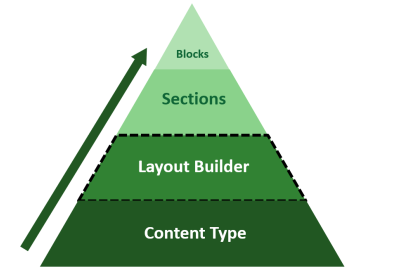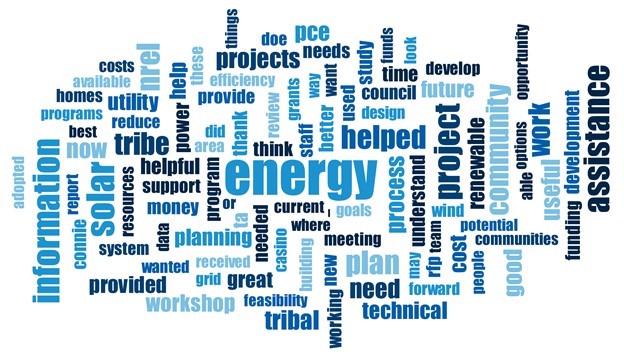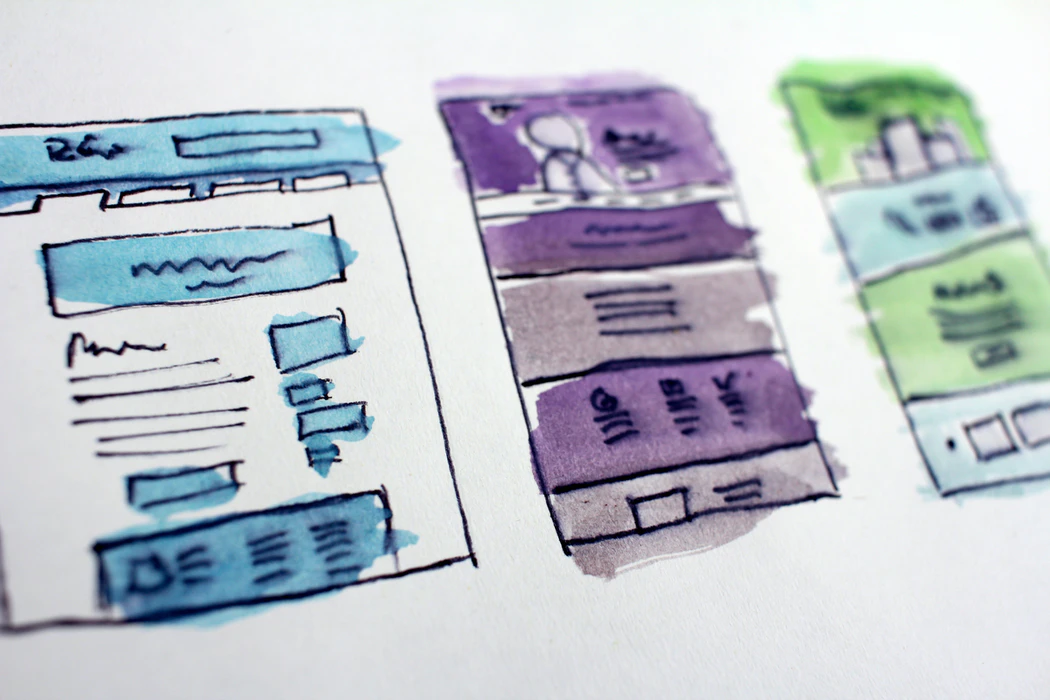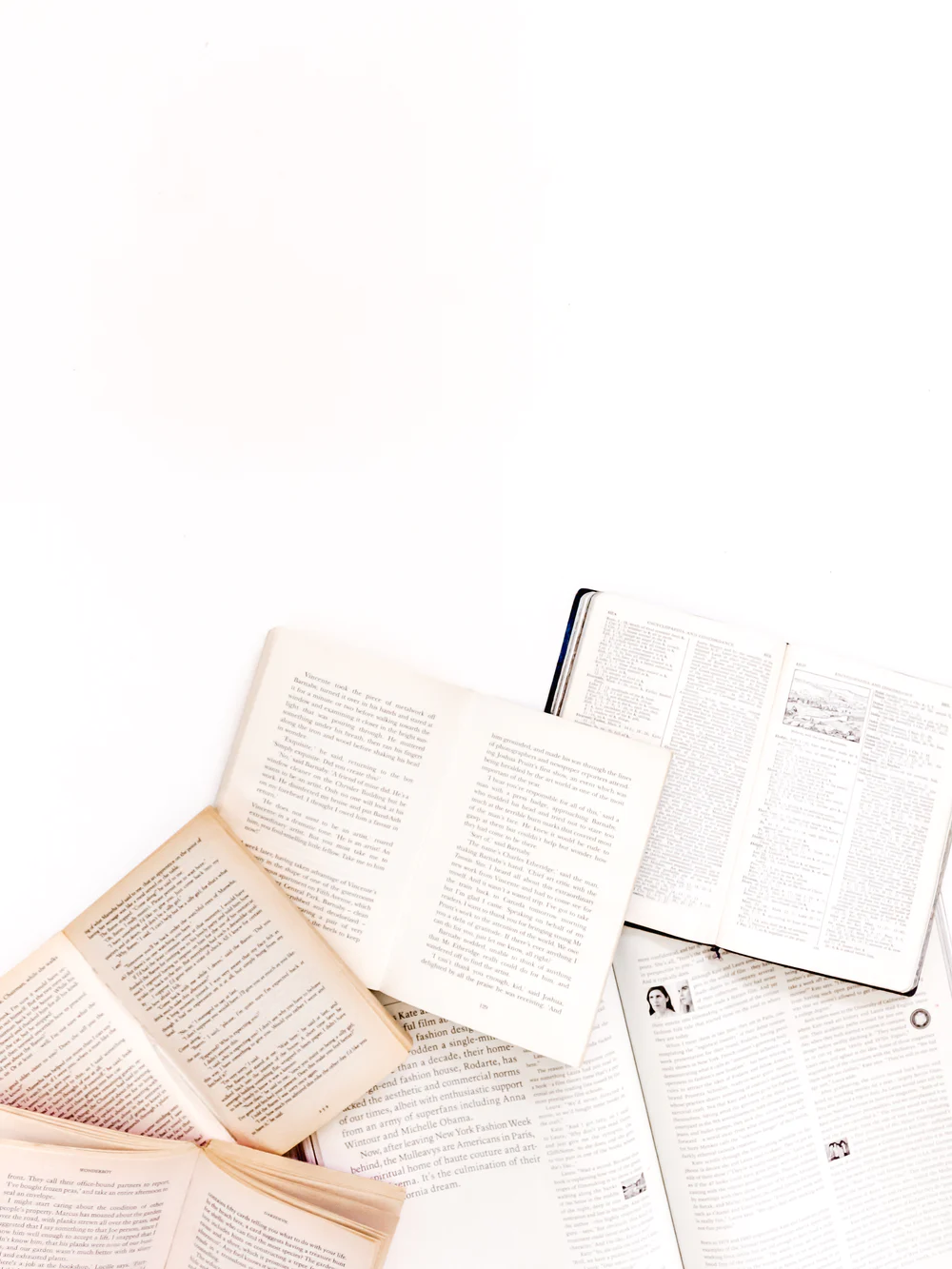New In The Redesign! Topics! Templates! And More!
Publish Content to the site using the right Content Types

The Workflow: Add, Edit, Publish, and Archive
This article will serve as the workflow article.
How to add and Edit Different Content Types
-
 An article could be a news item, a blog post, a staff news item, or an informational article. Articles are timely content and include a date.
An article could be a news item, a blog post, a staff news item, or an informational article. Articles are timely content and include a date. -
 A listing is automatically curated content filtered by the values set in the accompanying fields.
A listing is automatically curated content filtered by the values set in the accompanying fields. -
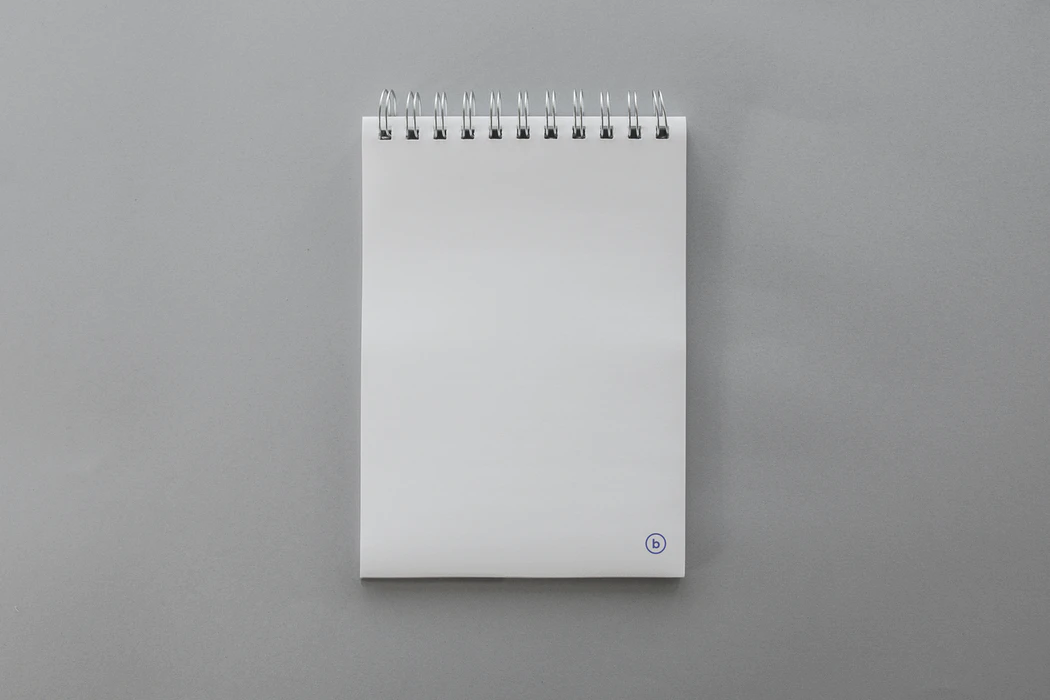 Pages are used for basic content with text. Pages are for static content, which means that the content is relatively unchanging.
Pages are used for basic content with text. Pages are for static content, which means that the content is relatively unchanging. -
 A Person node is created for someone who works at the Department of Energy or one of its branch offices or labs.
A Person node is created for someone who works at the Department of Energy or one of its branch offices or labs. -
 The Pivot Table is a dynamic content type that allows you to upload CSV data, and return a feature rich data table complete with facets and search.
The Pivot Table is a dynamic content type that allows you to upload CSV data, and return a feature rich data table complete with facets and search. -
 A photo gallery, with included photo field for title, captions, and credit attribution.
A photo gallery, with included photo field for title, captions, and credit attribution. -
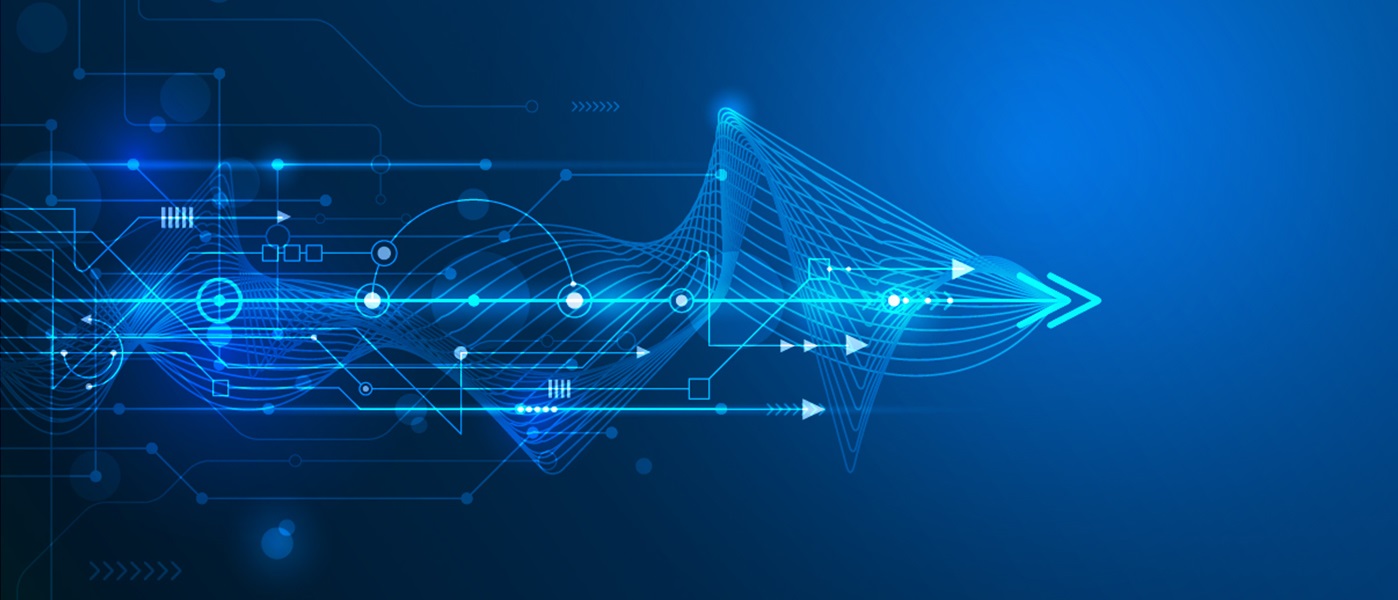 Program Pages are used to display relevant program information such as a program's mission or areas of focus.
Program Pages are used to display relevant program information such as a program's mission or areas of focus.
Legacy Content: Design your content in Layout Builder

Layout Builder Design Basics
This article outlines the use of Layout Builder for designing and modifying content within the Energy.gov CMS.
Legacy Nodes: Structure your page with Layout Sections
Basic Layout Blocks
Link to your content with Listings
-
 Use this paragraph Block to display the links from a dynamic Listing node, add your own list of links, or add a list of files to the node.
Use this paragraph Block to display the links from a dynamic Listing node, add your own list of links, or add a list of files to the node. -
 The Grid Orientation for Listing Paragraphs allows CMS Users to display content in a grid view with side by side boxes on homepages only.
The Grid Orientation for Listing Paragraphs allows CMS Users to display content in a grid view with side by side boxes on homepages only.
Customize your page with These Paragraph Blocks
-
 Use the Calendar paragraph to reference a Calendar content type node and choose to display up to 10 events in a vertical list.
Use the Calendar paragraph to reference a Calendar content type node and choose to display up to 10 events in a vertical list. -
 The Data Table Paragraph allows the CMS editor to maintain data in an MS Excel spreadsheet.
The Data Table Paragraph allows the CMS editor to maintain data in an MS Excel spreadsheet. -
 Use this paragraph reference to add an email subscription form to your content.
Use this paragraph reference to add an email subscription form to your content. -
 Learn how to use The Photo Gallery Paragraph to display a photo gallery node in your Layout with step-by-step instructions.
Learn how to use The Photo Gallery Paragraph to display a photo gallery node in your Layout with step-by-step instructions. -
 Learn how to embed posts from Facebook, Instagram, and Twitter using the Social Media Paragraph Block using these step-by-step instructions
Learn how to embed posts from Facebook, Instagram, and Twitter using the Social Media Paragraph Block using these step-by-step instructions
Working with Media

How to Create New Media
This article talks about the two ways of adding media to your content node.
Different Media Types
-
 Use a Document file for a single file, such as a PDF or Word Document. Documents can be added to content in Media Blocks or Paragraph Listing Blocks.
Use a Document file for a single file, such as a PDF or Word Document. Documents can be added to content in Media Blocks or Paragraph Listing Blocks. -
 Use Interactive Media to create a Map or other custom JavaScript functionality. Please note Interactive content must be approved by PA, first.
Use Interactive Media to create a Map or other custom JavaScript functionality. Please note Interactive content must be approved by PA, first.
Your Homepages
Learn More About...
-
 This article lets CMS Users know what is new on the CMS Support Site. Find out what materials have been added or updated to answer your questions about the CMS!
This article lets CMS Users know what is new on the CMS Support Site. Find out what materials have been added or updated to answer your questions about the CMS! -
 These are the issues we've identified in the Backlog as being of a high interest to the users.
These are the issues we've identified in the Backlog as being of a high interest to the users. -
 The roles to which you are assigned will determine your permissions surrounding reviewing, creating, modifying, and publishing content and media.
The roles to which you are assigned will determine your permissions surrounding reviewing, creating, modifying, and publishing content and media. -
 This article contains helpful tips & resources for selecting a picture to be featured as a banner image or on a homepage layout.
This article contains helpful tips & resources for selecting a picture to be featured as a banner image or on a homepage layout. -
 Learn how to link directly to files using the Allow Direct Downloads feature in Articles
Learn how to link directly to files using the Allow Direct Downloads feature in Articles -
 This article talks about the site improvement and accessibility portion of the CMS.
This article talks about the site improvement and accessibility portion of the CMS. -
 This article breaks down the key meta tags to understand and configure when attempting to share a piece of content from energy.gov to Social Networking sites.
This article breaks down the key meta tags to understand and configure when attempting to share a piece of content from energy.gov to Social Networking sites. -
 The Content Clean-up Initiative seeks to give Offices greater autonomy over their content.
The Content Clean-up Initiative seeks to give Offices greater autonomy over their content. -
 This page was created to differentiate CMS Support tasks with User tasks
This page was created to differentiate CMS Support tasks with User tasks

New User Training
Instructions and materials for the Energy.gov CMS New User Training.
Recent Software Releases: Improvements & Updates
-
This hotfix upgraded some server infrastructure and streamlined queries to make the site more performant.October 8, 2024
-
This release addressed the issue with maps. Users can now write descriptions for locations.October 4, 2024
-
This release addressed padding inconsistencies while introducing Office of Policy's new Elective Pay Tool as well as new filtering options for the Invest Map.August 23, 2024
-
In this release, we've addressed some Content Governance Issues, while updating the new Twitter or X symbol, as well as implementing a filtering feature for Invest Maps.August 8, 2024
-
This release includes fixes to the recently added Scheduler feature amongst other UI/UX issues, while making RSS improvements and launching the new Local Fuel Savings Tool page!July 26, 2024
-
This release included several fixes such as popup warnings appearing for the wrong content, updates to the UI/UX of interactive media, while also implementing a new 'Scheduler' feature!July 12, 2024
-
This release consisted of multiple fixes, improvements, and new features that have been implemented.June 28, 2024
-
This update consisted of updates to the Drupal Core version as well as the Groups Module, while resolving some issues with padding and margins as well as calendar time display formatting.June 12, 2024
-
This release consisted of fixes due to regressions as a result of the last release, while adding some updated features to the system.May 3, 2024
-
This release consisted of fixes to user permissions as well as accessibility issues; while adding few new features.April 19, 2024
-
This release adds new Button functionality, and significantly improves Pivot Table User Interfaces,April 12, 2024
-
This release consisted of fixing some bugs and regressions from previous releases, as well as some updates to google analytics tags and section IDs.March 22, 2024
-
This release consisted of fixing an anchor tag issue while also integrating updates to features to the Accordion Sections and Pivot Tables.March 8, 2024
-
This update consisted of some new features when utilizing the accordion functionality.February 9, 2024
-
This release included fixes as well as new features such as Image Tabs and Accordion sections.January 26, 2024
-
This update consisted of some fixes as well as upgrades made to CMS addressing some regressions and issues since the last release.January 12, 2024
-
Energy.gov Release v8.1.1 consisted of a few fixes for regressions which have arose after the Drupal 10 upgrade.December 20, 2023
-
Energy.gov Release v7.50.0 consisted of updating the Drupal Core to version 10.December 1, 2023
-
Energy.gov Release v7.49.0 consisted of updating the Drupal Core to version 9.5.November 8, 2023
-
Energy.gov Release v7.48.0 includes improvements for updating Front End Styling on Interactive Maps as well as Displaying both Publication Status and Draft/Revision status on various places in CMS.October 6, 2023