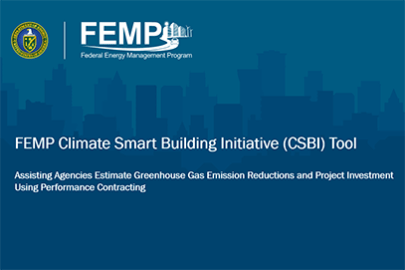This video provides an overview of the Climate Smart Building Initiative (CSBI) Tool, including its purpose, how to use the tool, and other considerations. The speakers also provide a live demonstration of the tool.
Federal Energy Management Program
May 24, 2024This video provides an overview of the tool, including its purpose, how to use the tool, and other considerations. The speakers also provide a live demonstration of the tool.
This instructional video covers the Federal Energy Management Program's Climate Smart Building Initiative (CSBI) Tool, developed to assist agencies in estimating greenhouse gas emission reductions and project investment using performance contracting in the pre-acquisition and acquisition planning phases.
Learn more about the Climate Smart Buildings Initiative.
KURMIT ROCKWELL: Welcome to this training for the Climate Smart Building Initiative (CSBI) tool.
This tool will help agencies estimate greenhouse gas emission reductions and project investment using performance contracting.
The results of this tool can be used to input data into agencies, fiscal year 25, agency strategic sustainability plans.
Next slide.
Your instructors for today include myself, Kurmit Rockwell.
I'm the Performance Contracting Lead for FEMP, Dr. Christine Walker from PNNL. She's the Program Manager there.
Matt Joyner from National Renewable Energy Laboratory (NREL), project manager, and Oak Ridge National Laboratory's, John Shonder. This is a multi-lab effort to bring to you this tool.
Next slide.
So what we'll be covering today is why we created this tool. We're going to step through some examples of inputting data for different situations and show you the results and how it can be included into CEQ CSBI tracker tool for submission in the fiscal year 25 Agency Strategic Sustainability Plans, and then we'll end with some FEMP resources and contact information and how agencies can get additional help from the federal project executives.
Next slide.
Now I'll turn it over to Christine Walker.
CHRISTINE WALKER: Great. Thanks, Kurmit.
So the Climate Smart Building Initiative, or CSBI, was announced in August of 2022 and the goal was really to leverage public private partnerships in order to modernize federal buildings to better meet agencies missions.
And a key output is reduced greenhouse gas emissions, so the whole of government goal is to achieve up to 2.8 million metric tons of greenhouse gas emission reductions annually by 2030.
We're going to accomplish this by increasing investments from performance contracts to $1.2 billion per year by 2030.
So as Kurmit mentioned, in the FY25 Agency Strategic Sustainability Plans, Appendix D contains the net-zero emission building strategic plans.It's where this climate smart building initiative targets and metrics are located.
So agencies have specific targets for scope 1, and scope 2 emission reductions that are going to be delivered through performance contracting by FY2030.
This will be measured through the key metric of annual emissions in metric tons of carbon dioxide equivalent, expected as a result of projects awarded during each fiscal year.
The Council on Environmental Quality and the Office of Management and Budget developed recommended 2030 target ranges for each agency.
Agencies can then set a greenhouse gas emission reduction target to achieve by 2030.
Then CEQ and the Federal Energy Management program (FEMP) developed agency specific excel workbooks to help agencies set those targets and complete templates, which is the CSBI target tracker that you'll hear about.
Note that our FEMP CSBI tool that we're going to be instructing on today assist agencies in estimating emission reductions and project investment using performance contracting.
So a quick overview of the CSBI target tracker.
There's three sections, step one is where the agency proposes their 2030 greenhouse gas emission target.
The middle portion, which is step three, that rolls up the projects at the agency, and the project data in a summary format for each fiscal year and the bottom part, which we're going to be focusing on today, which is where the CSBI tool fits in with the CSBI target tracking where agency enters project level information on performance contracting.
So the target tracker then roles up into this FY25 agency strategic plan.
You can see where the CSBI target setting occurs within that Appendix D and then the CSBI target progress tracking.
I'm going to hand it off to John.
JOHN SHONDER: Thank you, Christine.
So this diagram shows the data informed workflow that leads from the project planning phase to the submission for the FY25 strategic sustainability plan.
During the project planning phase, agencies can use data from FEMP's Compliance Tracking System (CTS) database to estimate investment cost, energy savings and carbon emissions reductions from their covered facilities.
The tool is flexible enough to use other data and provides 4 different calculation methods depending on the information the agency has available on potential projects, single facilities or multiple facilities, and the tool accommodates that, allowing multiple buildings to be grouped together into a bundled project.
These single and multi-facility projects are then entered into the CSBI Tracker.
Of course, agencies will also update the CSBI tracker on a quarterly basis as better information becomes available through preliminary assessments and investment grade audits. The investment numbers and CO2 reduction figures will become more accurate.
The CSBI tracker groups projects by year in order to track the agencies progress towards meeting their CO2 reduction goals across their entire building portfolio to provide information for the agencies FY25 strategic Sustainability plan.
Next slide, Christine.
FEMP developed the CSBI tool to provide a method for agencies to estimate emission reductions, potential energy savings, and performance contracting investment values at the early development stages of a project.
It's an excel based tool and workbook that allows you to cut and paste data from FEMP'S compliance tracking system.
As we said, it contains 4 methods to estimate scope 1 and scope 2 emission reductions depending on the amount of data the agency has available, and calculations are based on project award data from the DOE ESPC IDIQ contract.
Again, we mentioned that the tool allows an agency to bundle covered facilities into projects and summarizes key information by project.
Next slide, Christine.
So this diagram outlines the four methods that are available in the CSBI tool to estimate energy savings and scope one and two greenhouse gas emissions reductions.
Method 1 uses data downloaded directly from the CTS database and is then based on the facility energy use of the covered facility emissions data from your agency and the level of energy savings you select.
The tool estimates project investment, energy savings and scope one and two greenhouse gas emissions reductions.
Method two is for when the agency has a breakdown of fuel usage at the site.So rather than just the total site MMBtu that's contained in the CTS database, in many cases you will know the sites electrical use, natural gas use, and the use of other fuels.
Method 2 calculates investments, savings and emissions reductions based on that information.
Method Three is for when the agency already has an idea of the investment amount.
In many cases, based on previous proposals or a rollup of Energy Independence and Security Act ((EISA) audits, an agency will know, for example, that they have an estimated $20 million project at the site.
Method 3 uses FEMP averages and agency emissions data to turn that dollar value into estimated energy savings and emissions reductions.
Method four, then is for when the agency knows both the investment and the energy savings.
Again, as an example from an EISA audit or all EISA audits from your site, the CSBI tool then estimates scope 1 and scope 2 emissions reductions based on the energy savings and investment.
Next slide.
So the basic steps for using the CSBI tool and Matt's going to show a live example, but first you must get the agency specific covered facility, annual footprint data from the CTS database at the at the link below. You copy that data into the CSBI planning Tool tab and then select the options.
So you select your agency and that sets your greenhouse gas emissions.
You select the calculation method again.
We just mentioned 4 methods.
You select the estimated savings level for each project, either conventional retrofit or a deep retrofit, and then you identify projects in the grouping that you select which projects which facilities go into individual projects in order to bundle them.
So that's basically how the tool works.
And now Matt will show you a live demonstration.
MATTHEW JOYNER: Great.
JOHN SHONDER: Matt.
MATTHEW JOYNER: Thanks, John.
Here, let me share my screen.
Can you just confirm for me that the screen share is coming through?
MICHAEL MUNGAL: Yes.
MATTHEW JOYNER: It is great. Thanks.
So when you first open the CSBI tool, it'll open up to this instructions tab.
Which steps through basically everything we're talking about here and how to use it.
The next tab covers how exactly to download your CTS data and how to import it into the tool.
This is where we're going to start right now.
So we'll click on this link and that'll take us to the CTS landing page.
We will click.
OK, to get into the actual tool itself, you'll select your agency from this drop-down menu.
For our purposes today, we'll just go with Department of Energy, and you'll see a slight shift in the page and then we'll want to go over to this right hand side and select the publicly disclosed covered facility annual footprint report.
When we get into that report, we'll see this displayed in the web page.
We want to go up to this export button in the top when we click that button will download this report.
Here we can see when we open that report.
We can copy and paste this data from the CTS report into the tool.
Most of these CTS reports should start on cell A7, so we'll select here to start.
We'll drag down and we'll select every row from columns A to P we'll just do a quick control C to copy it.
We'll go back into our CSBI planning tool.
We'll go into the planning tool tab itself, and then we'll select cell A6, this is going to be where we paste that CTS data.
So as we paste it in here, it should fill in perfectly from columns A to P, you'll notice when you copy and paste from the CTS worksheets, there are some weird colors that come into it that's not a big deal.
You can leave them, or you can change them.
Whatever your preference is, but from this point we can start actually working in the tool, so I'm going to pull up a different sheet for demonstration with data already pre-filled.
So that's going to be here in this one.
Of course, I've cleaned up the colors just so it's a little easier to read, but from here we can really start using the tool.
The first step we want to take is going into the cell T1 where we select the agency, we select our agency.
In this case, we'll just go to the bottom and use the example agency.
After we make that selection, a few pieces of data will prefill in here.
In this case we'll select a different one actually.
Let's go for Department of Energy.
In this case, Department of Energy has an estimated emissions per unit energy of 79 kilograms per MBTU.
These 79 kilograms per MBTU is broken up 19.1% in scope 1 emissions and 80.9% in scope 2 emissions, and these figures will be used in calculating our greenhouse gas emissions reductions in the method selected.
One method here in the tool, the only other two things we need to do before we start entering facility specific information is confirming in cells T3 and T4 that the levels of energy savings are where we want them.
So at FEMP, we input 20% for an average project and 40% for a deep energy retrofit just as a starting point, if your agency has different data that you'd like to use, you can change these cells to be whatever levels of energy savings you want to use for your projects.
The only other one we need to change or confirm is the amount of energy savings per dollar invested.
Again, for FEMP, we use an average 2,750 Btus saved per dollar invested for an average project and 1,975 BTU per dollar invested in a deep energy retrofit project.
Again, if you have agency specific data that you'd like to use here, you can just go in and change these cells and the sheet will calculate your energy savings and your costs.
Based on whatever inputs you have in here.
So once those are set, we can get into the portfolio you see here.
We've got four example agency sites.
For these, we're going to choose method one through 4 just for demonstration purposes for each as you change the method for calculation, you'll see the cells off to the right will automatically change color.
In these cases, the black cells can be ignored.
Those are cells that won't be used in that particular method.
The yellow cells should be filled in.
Those are going to be mandatory for whatever method you selected and then the orange cells which appear in method four are going to be optional.
So if you don't have information to fill in there, you can leave them as the default.
They'll prepopulate based on calculations.
If you want to, if you have the data, you can delete those formulas and fill in your own data for them.
So stepping through method one really all you need to do is select method one and a level of energy savings and over to the right in columns AI through AL we will populate estimated project investment.
The total annual energy savings and your scope 1 and scope 2 emissions reductions.
Uh.
Method two as John mentioned is a little bit more specific where we require the input of.
What your sites energy use is by electricity use or by natural gas.
Use and then we offer the option for three other energy sources that can be selected from a drop-down menu.
So in these three drop-down menus we can select propane, jet fuel, purchased chilled water, purchased steam, purchased hot water, kerosene, natural gas, or gasoline.
When you select any of these, you can just go into that corresponding cell and input however much energy you use of that energy type, and then based on your level of savings selection, it will automatically calculate what your savings will be over in the next section to the right.Umm.
Method 2 uses Emission & Generation Resource Integrated Database (eGRID)subregions to calculate scope 2 emissions.
So based on your energy use and your eGRID subregion will calculate your scope 2 emissions reductions.
Excuse me, that's method 2 for method three.
John mentioned 2 here.
It's for use when an agency has an estimated investment value already in mind.
So all of these other cells will turn black, and you can input your estimated level of investment here.
Method three is kind of like method one in reverse where we'll take that estimated investment value and calculate out what we expect the energy savings and the greenhouse gas emissions reductions to be.
And then in method four we we've referred to that before as self-reported savings.
So if you have an Investment Grade Audit (IGA) or a preliminary assessment and you know what you expect to save for that project, you can input that data here.
Again these orange cells off to the right are optional data.
If you know exactly what you expect the investment value to be, or what your scope one or scope 2 emissions reductions to be, you can enter those here.
So after we have all of that information filled out, we can go back over into column Q which is where we will bundle projects together.
So if you know that one covered facility will be 1 project, that's fine.
You can just select that one number.
However, in this instance we're demonstrating having two covered facilities, grouped or bundled together into one project.
So these are drop down menus.You can just select which project number you want for them.
In here we've got two projects who covered facilities under project one and then one covered facility each for project two and three and where this will become helpful as in the summary table of Projects tab.
So when we go over here, we'll see.
Project one has two covered facilities shown in it and the investment value, annual energy savings and emissions reductions automatically combine for those two covered facilities projects two and three, of course, just show the one for each, but you can have as many Project 1 identified covered facilities as you want in that project and it'll automatically add up here for you.
Umm.
And with that, this will be used in the CSBI tracking tool that Christine will go through next.
Thank you.
CHRISTINE WALKER: Thanks, Matt.
So now we're going to go from the CSBI tool summary table that Matt just showed into the CSBI target tracker.
The project summary data from that CSBI tool is copied from the Summary Table of Projects tab that Matt just showed into the columns below for the CSBI target tracker.
The green boxes indicate the information that was pulled that we copied from the CSBI tool.
The orange boxes are still required information so you can see projects 1, 2 and three that Matt mentioned.
We did have the tool summarize that facility gross square footage.
So we did add that information, we selected the performance contracting type from the drop-down menus.
These are future outyear prospect projects.
Again, we're in pre-acquisition planning.
We did have to enter an expected notice of opportunity or letter of interest release date so that the expected Task Order (TO) award date was populated 18 months out and then again, we copied and pasted the project investment values, the annual energy savings and the first year scope one and scope 2 emission reduction values.
All of this again, that's in that CSBI project tracking that then gets rolled up for the FY25 agency strategic sustainability plans in that summary of projects.
Again, you may have other awarded projects or projects in development that also may be included in your project tracking.
This is just showing for those three projects that for which we use the CSBI tool, how that fits in.So now I'll turn it over to Kurmit.
KURMIT ROCKWELL: Thanks, Christine.
So I'm going to go over some of the resources and where to find these tools and how to get more assistance to help you.
Let's go to the next slide.So we have a Climate Smart Building Initiative website set up and here's a picture of the landing page and there you can access the CSBI tool that we've been showing you along with the instructional video and also an instructional video for the CSBI target tracker that Christine just went over.
And that instructional video shows you in more detail on how to take the data that Matt showed you from the CSBI tool and put it into the tracker for your final submission for your fiscal year 25 agency strategic sustainability plans.
So if you have any questions at all, you can contact CSBIFEMP@ hq.doe.gov email address below.
Next slide.
FEMP has a lot of different support for you, and we have federal project executives, or FPEs we call them, that can assist you with your performance contracts no matter which one you're looking at.
They've worked on over 400 projects at FEMP to help agencies, implement energy savings performance contracts (ESPCs), utility energy service contracts (UESCs) or ESPC ENABLE projects and their contact information is in that blue box there, and you can also Google search FPE to find it through a search engine.
FPEs will help agencies evaluate their facilities selection, potentially bundling facilities like Matt was showing in the tool to combine to make it more efficient and also help you look at, you know which vehicle might be the best for you to use UESC, ESPC, or ENABLE and they'll help you set up your acquisition planning process to help you develop your notice of opportunity for an ESPC project or a letter of interest for a UESC project.
They could also help you identify potential ECM and water conservation measures that you want to include in your offering to select your ESCO or utility, and they can also connect you to resources to help you with specific ECMs that you might be interested in.
Next slide.
So I just wanted to give you a little bit of an overview of how this fits into FEMP's offering and other tools and help we have for your fiscal year 25 strategic sustainability plan submittal.
So our stakeholders are on the left on this slide, services in the middle and our target areas, you'll see there, facilities, fleets and grid.
And then what's related to the agency strategic plans to the right.
And we've been talking about the CSBI tool and that's where it falls, right by facilities.
But we also have tools and assistance to help with electrical vehicles, supply equipment for EVs and on and on site CFEs, so all that can be acquired through FEMP's website.
Alright, next slide.
So again, any support you're going to need for your project, you can reach out and contact [email protected].
We look forward to hearing from you and helping you with your fiscal year 25 submittals.
Thank you for attending this webinar.