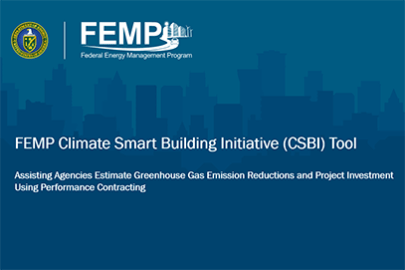Learn how to use the Electric Vehicle Infrastructure – Locally Optimized Charging Assessment Tool and Estimator (EVI-LOCATE) web tool to guide you through the electric vehicle (EV) charging station planning process.
Federal Energy Management Program
June 14, 2024Learn how to use the Electric Vehicle Infrastructure – Locally Optimized Charging Assessment Tool and Estimator (EVI-LOCATE) web tool to guide you through the electric vehicle (EV) charging station planning process. The tool helps fleet managers, fleet operators, and EV charging station contractors and installers to calculate power requirements, assess electrical upgrades, and estimate local project costs for EV charging station installations. Learn more about EVI-LOCATE.
This is the National Renewable Energy Laboratory's EVI-LOCATE step-by-step tutorial.
The first video in this series provides context on how EVI-LOCATE can help your charging analysis, and this video guides you through the tool one step at a time.
NREL's EVI-LOCATE web tool simplifies the design and cost estimation process for planning the installation of electric vehicle infrastructure.
EVI-LOCATE helps you calculate power requirements, assess electrical upgrades, and estimate local project costs. EVI-LOCATE's map interface is challenging to operate for people who are blind or have vision impairment. Please contact [email protected], if you need support with using the tool.
To start using EVI-LOCATE, create a user account on the login page. You can request a new account at EVI-LOCATE.nrel.gov, or you can email [email protected]. You'll need to be a federal employee or be approved by a federal EVI-LOCATE user to obtain an account. To create an account, click sign up and email [email protected] with your federal government email. Once you are granted an account, enter your username and password to log in.
As you begin to plan your EVSE site, here are some key things to think about.
How many chargers do you plan on installing and at what power level? Level one, level two, or level three DC Fast charge. Also, identify existing utility assets that are nearby and accessible. This can include transformers and service panels that may be able to energize your chargers.
After you log in, you'll need to select a federal agency from the dropdown menu. If you are installing for the Department of Defense, select the base closest to where the charger will be installed so that the cost calculator can accurately calibrate. Click save and continue.
Now you will need to identify the site boundary.
To do this, use the drawing tool to outline a polygon around the parking area or site where you'd like to install the charging stations. Zoom your map to the point where you can clearly see the satellite imagery of the parking lot that you are assessing. Then click in each corner of the lot to define your site. Make sure the project borders are large enough to include transformers and panels servicing your chargers.
Enter a project name. Add any additional notes and a project budget if you would like. Click save and continue.
The next screen will ask how many electric vehicles will be supported at the site. Estimate a number and click save and continue. Now you will be asked to identify which type of charger or chargers you plan to install. There are generic charger options to simply select a charger type. To identify chargers more specifically, you will need to use the dropdown menus and answer the following questions. Will your chargers be level one or level two? Or will you be installing DC fast chargers? How will they be installed? On a wall or a pedestal? How many ports will you need? Are the chargers tied into a third party network? Who is the manufacturer of the chargers?
The next screen is a guide that shows the different power ratings for each brand and type of charger. The EVI-LOCATE tool contains all of the charger manufacturers and models available on the GSA Blanket Purchase Agreement.
Now you're ready to drop your chargers onto the site map you've identified. Use the charger icon tool to click and drag where you envision the chargers to be located within the site. You will have the option to return and add more chargers to the EV site if you like. For example, some generic level two chargers and some specific ADA-accessible level two chargers.
When planning chargers, consider applicable requirements to provide Americans with Disabilities Act, or ADA access, to one or more of your chargers. Click Add EV Chargers to Map. Click save and continue.
Note, currently users can only select AC level one and level two uni-directional chargers. Look for DC fast chargers, bi-directional chargers, and solar standalone chargers in future updates.
Now you can move on to transformers. This next page presents a series of questions on transformers.
The first question is, would you like to include transformer costs in your project estimate? Answer no if your electrical utility will pay for a new transformer. In this case, you can skip the remaining questions and locate your preferred transformer location on the map.
To identify your local utility contact, use the Federal Energy Management Program's EV U-Finder tool.
The next questions assume you will include the costs of a new transformer if it is required. In some cases, you will want to install the new transformer regardless of existing capacity. In this case, you would want to answer yes to the question: Do you want to add a new transformer, or assess an existing transformer? If you want to assess whether you can power your new chargers with an existing transformer, you will need some information.
EVI-LOCATE will ask you to enter amperage, power factor, add loading limit, the secondary side voltage, the power rating, and existing peak power load.
EVI-LOCATE contains conservative default values for the power factor and loading limit that users can adjust with a slider. You can typically find the power ratings and secondary side voltage from your existing transformer by the labels on the transformer case. Meter data is the preferred method for identifying existing peak power load. Use the sliders to enter the values. Click Check if Sufficient. If your capacity is not sufficient, you'll be required to add a new transformer. Return to the previous page to add a new transformer.
Click Proceed to locate new transformer to map. Then click Save and Continue.
Now let's move on to the service panel.
Similarly to the transformer, you can answer no to the initial question: Would you like to include service panel costs in your project estimate? In this case, you can go ahead and drop your service panel icon on the map. If the EV infrastructure costs include any new service panel costs, then you will want to answer yes and proceed to the next questions.
First, identify whether your new or existing service panel will be located indoors or outdoors, as that determines National Electrical Code requirements for its construction. Then identify whether you will be installing a separate service panel for your chargers, regardless of existing panel capacity. If adding new, you will proceed to add the new service panel to the map. If you choose to assess existing, then you will need to identify the service voltage of your panel to ensure it is compatible with the chargers you selected.
You will also need to identify unused circuit breaker spaces, including spare breakers or blank plates that could support new chargers.
Note you will need one breaker for each level one charger, two vertically adjacent breakers for each level two charger, and three breakers on three different phases of 480-volt power for DC fast chargers. You can look at the service panel and the panel schedule to identify unused circuit breaker spaces. Use the sliders to enter the values.
After determining whether you have sufficient physical capacity in the service panel for new EV breakers, you will need to assess electrical capacity. This requires providing the current rating in amps of the panel's main circuit breaker and the existing peak load in kilowatts. The total peak load, metered over 12 months, is the ideal source of data for the existing peak load. However, you can use electrical diagrams if available, or calculate the load in kilowatts from the panel schedule.These calculations require some electrical expertise. If you are uncertain how to answer this question, please contact [email protected]. Use the sliders to enter the values. After answering the relevant questions, click Check if Sufficient. Similarly to the transformer page, your answers will determine whether your existing service panel is adequate or if you need to install the new service panel. If you do not have adequate capacity, you will need to add a new service panel.
Click Proceed to locate existing service panel on map. Drop your service panel on the map. Click Save and Continue.
Now you're ready to move on to generating paths for electrical lines.
EVI-LOCATE helps to identify the lowest cost wiring run from the transformer to the service panel, and then from the service panel to the chargers. EVI-LOCATE also helps you assess the costs in digging a cable run through a hardscape like pavement or concrete versus soft scape like grass, dirt, or landscaping.
Here's how it works.
Based on near-infrared imagery identified by an algorithm using existing mapping data, EVI-LOCATE determines what is a hard scape versus a soft scape on the site map that you've identified. EVI-LOCATE then predicts the lowest cost cable run to run conductors and conduit.
Note, EVI-LOCATE can only analyze surface map data and cannot see underground, so it's important to check before you dig and obtain reliable data on existing underground utilities before you start construction.
Click Generating Electric Lines. Click Save and Continue.
Now you can move on to projecting the actual costs of your project. Scroll down to additional construction cost components and decide whether to include the costs of bollards or wheel stops to protect your chargers from vehicular damage, and signage or painting to identify your charging spots as EV only. Then you can edit the project costs. Use the sliders to answer these questions.
What are your state and local sales tax rates in percentage?
What is the overhead cost of your contractor in percentage?
What is your contractor's profit margin in percentage?
What is the percentage of bond costs?
What percentage are the permitting and zoning costs, and what percentage is the contingency cost?Be sure to include the costs of agency supervision, inspections, and overhead.
Click Update. Review your information, then click Generate Calculated Costs. This may take several seconds to calculate. Finally, click Save and Continue.
Once you enter all of your site information, equipment, power, and cost information, you'll see the total cost of your project broken out into different types of costs on this donut graph. You'll see this graph detailing your site and cost estimate for your project. You'll also be able to see the different costs broken out into different sections in this graph. You can click Save Report.
EVI-LOCATE makes it easy for you to communicate the overall cost of your project to stakeholders and decision makers through the use of these graphs.
Additionally, your project information will help EVI-LOCATE more accurately evaluate future projects by your peers.Congratulations! You have made it through this tutorial on using the EVI-LOCATE tool.
If you need more help, visit us at EVI-LOCATE.nrel.gov. You can also email us directly for help at EVI-LOCATE@NREL gov. Thanks for watching.
Watch the introductory video, Introduction to EVI-LOCATE.
Learn more about FEMP's Fleet Electrification and Optimization program.