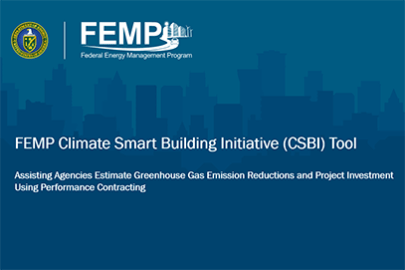Video provides overview of the Climate Smart Building Initiative Target Tracker, an Excel-based workbook that sets agency emission reduction targets, and tracks projects and progress toward the agency targets.
Federal Energy Management Program
May 10, 2024The Climate Smart Buildings Initiative (CSBI) sets a goal for the federal government to achieve 2.8 million metric tons of greenhouse gas (GHG) reductions annually by 2030. To track progress toward this goal, the CSBI Target Tracker supports agencies in setting GHG emissions reduction targets to achieve using performance contracting.
The CSBI Target Tracker is an Excel-based workbook, part of the Fiscal Year (FY) 2025 Agency Strategic Plans, that sets agency emission reduction targets; tracks projects in planning, development, and awarded states; and tracks progress toward agency targets. The CSBI Target Tracker tracks GHG emission reductions resulting from planned or awarded energy savings performance contracts (ESPCs) or utility energy service contracts (UESCs) from FY 2023 through FY 2030.
Agencies received an agency-specific version of the CSBI Target Tracker from the White House Council on Environmental Quality (CEQ) with their agency information pre-populated that should be used with the FY 2025 Agency Strategic Plans.
Learn more about the Climate Smart Buildings Initiative.
KURMIT ROCKWELL: Welcome to this training on the Climate Smart Building Initiative, Target Tracker. I'm Kurmit Rockwell with a Federal Energy Management Program. I'm the performance contracting team lead and the goal of your training today is to help federal agencies with submitting their Fiscal Year 25 agency strategic sustainability plans as it relates to the Climate Smart Building Initiative, let's go on to the agenda.
OK, so for this training we're going to give a brief overview of what the Climate Smart Building Initiative is, followed up by how does it fit into your fiscal year strategic plan submittal and we'll go over what the CSBI tracker is, which agencies have actually already received from CEQ and then we'll go over the instructions on how to use the tracker and then an actual live demonstration on using the tool. And then lastly, we'll end up with FEMP support and resources to help you.
Alright, brief introductions.
You heard from me.
I'm Kurmit Rockwell, but we've got a great team that collaborated on this tool through three labs and we've got Doctor Christine Walker from Pacific Northwest National Laboratory.
Matt Joyner from the National Renewable Energy Laboratory and John Shonder from Oak Ridge National Laboratory.
The combined experience of this team is over many decades of working in federal and private sector with performance contracting, and they are our experts in performance contracting that supports agencies here at FEMP.
OK, a little bit about the Climate Smart Building Initiative or the CSBI, we call it.
It was released by CEQ back in August of 2022 and the goal or intent is to leverage public private partnerships through performance contracting to help agencies meet their missions better, but also to reduce greenhouse gas emissions.And that is the goal of this initiative is to achieve up to 2.8 million metric tons of greenhouse gas reduction of carbon dioxide equivalent by 2030 and that's an annual number.
We estimate to achieve 2.8 million metric tons annually reduction, they'll be an approximate investment of about $1.2 billion per year through 2030.
OK, so how does this relate to the strategic plans you have to fill out?
Alright, so FEMP and CEQ developed the workbooks that you agencies received from CEQ and Appendix D is what you're going to be submitting for the emission strategic plans for fiscal year 25.
And in there are some tables that you're going to be filling out and we're showing here Section 1, target and metric.
The target is to for agencies to set a target for scope one and scope 2 emission reductions that they'll achieve through performance contracting by 2030 and then the metric on how to measure the success is the actual calculation of emission reductions at the time of award of your performance contracts.
Now CEQ and OMB developed recommended ranges of targets for agencies for their target to be achieved by 2030.We'll show you what that table looks like.
So this is an Appendix D that you'll be filling out and submitting to CEQ.
The CSB target setting has the minimum target provided by CEQ and then a stretch goal, which is the minimum plus 20% in most cases for agencies, and then that box on the right, agency proposed target, is what you'll be filling out on your target for submittal, and then the CBSI target Progress Tracker, which is just below there this table, everything in gray are items that are either awarded in 2023 for performance contracts includes your investment, number of contracts awarded, your scope one, Scope 2 emissions and cumulative emission reductions and your percent towards your target and are prepopulated as best as possible.
Initially, in agencies will be reviewing that to ensure that the data is correct and then the bottom line in gray gives a percentage of how close you are to your agency proposed target and all the data in the middle for each fiscal year.
That's what you'll be providing through the tracker, which we're going to be showing in this training today.
Alright, I'm going to turn it over to Doctor Christine Walker now.
CHRISTINE WALKER: Great. Thanks, Kurmit.
So now our FEMP team will take you through the Climate Smart Building Initiative or CSBI Target tracker, which is an Excel based workbook, part of this FY25 building strategic plan, so let's get started.
There are three sections or components of the CCBI target tracker.
There's a top portion of the CSBI target setting portion where there is an agency required input.
There's the target progress tracking portion, which is automatically populated based on inputs in the third section, which is the CSBI project tracking portion.
It's this last portion we'll provide detailed instructions on required fields.
As a general note, cells that are gray within the tracker are either pre-populated with information such as with the fiscal year 23 awarded project information, that Kurmit referenced, or it's automatically populated based on user inputs in other areas or portions of the tracker.
Yellow cells, on the other hand, require agency or user input within the tracker.
Some columns are noted as required fields.
We'll show you that during the live demonstration.
So as mentioned, the CSBI target tracker is organized into three sections.
The section circled in orange and containing yellow cells is where agency input is required.
As Kurmit mentioned, your agency received a customized version of the spreadsheet with the agency name already populated along with the CEQ minimum and stretch schools in gray cells.
The agency proposed 2030 target was also populated so that the progress role of that middle CSBI target tracking progress in the last row did not show an error.
Your agency sets at CSBI 2030 goal and enters it into the yellow field shown in the top of the table as item one.
This needs to be filled in by the agency in order for the progress tracking in the second portion of the tracker to work.
The majority of the agency inputs will be in the bottom section of the tracker, the CSBI project tracking. This is where the agency enters performance contracting project information.
We'll go into more detail on this portion in the next slide.
Finally, the middle portion with all of the gray cells automatically populates based on the agency proposed emission reduction target in the section above, and the project tracking information in the table below.
The table summarizes the number of awarded, planned and projects in development agency, project investment and the greenhouse gas emission reductions, separating out scope one and scope 2 emission reductions.
Finally, in the bottom row of the center progress tracking table, it calculates the progress towards the agency proposed emission reduction overall 2030 target to help agencies in planning to reach that goal.
Now that we've seen the structure of the layout of the tracker, let's take a closer look at the project tracking portion.
So the CSBI project tracking portion of the spreadsheet is where the majority of the agency input occurs.
Information from this section is automatically summarized in the CSBI Target Progress tracking portion so that agencies can plan out performance contracting projects and their associated estimated or expected scope one and scope 2 greenhouse gas emissions as a path to meet the 2030 goal.
Your agency enters known or estimated values for current or planned projects.
These can be projects that are in acquisition planning, have released their notice of opportunity or NOO, or letter of interest, or LOI conducting or completing the preliminary assessment or the PA, in the investment grade audit or IGA phase, or having awarded the project. As agencies move towards the awarded task orders or projects, it is anticipated that the project investment values, energy savings and scope one and scope 2 emissions data fields will be updated by the Agency. In acquisition planning or pre acquisition planning, these values will be estimated.
The first column is a CSBI tracker identifier which should not be edited.
This is used by CEQ and FEMP to track projects contributing towards the goal.
Agencies will start with entering the project or contract task order name.
This is required field as the project name will remain the same throughout all phases of project development.
The next is the state or states where the facility is included in the project are located, followed by the ZIP code of the main facility included in the project.
Square footage of the included buildings can be entered into the next column, then the performance contracting type, whether an energy savings performance, contract, ESPC, utility energy services contract UESC, or ENABLE project is selected from the drop down list.
Just the current project status is required field that categorizes projects into future or outyear prospect projects, which is considered pre-acquisition planning, acquisition planning, NOO or LOI in that the NOO or LOI has been released,
Preliminary assessment, investment grade audit, received 90% or greater IGA or proposal and then finally the awarded project. The status is selected from a drop down list within each cell.
The expected NOO or LOI release date column is required for projects in acquisition planning or development.
The expected award date is also required as this is used to help plan for out your project awards and emission reductions in the progress tracking portion.
Once a project is awarded or at the 90% IGA phase, the actual award date should be input so that the project is categorized and recorded in the correct fiscal year in the progress tracking portion.
Finally, the project investment, first year scope one and scope two emission reductions are all required to track progress towards the agency goal for each project.
Note that the fiscal first year admissions are used as these are the values that are presented in the eProject Builder task order schedule 4G. As agencies start or plan new projects, those projects should be added to the end of the list so that the project tracking captures all performance contracting projects from fiscal year 23 onwards.
Agencies should enter additional projects that are new task order, awards, modifications, and additional phases of existing projects.
So as Kurmit mentioned, agencies received a prepopulated target tracker if there was known project information available, this prepopulated information may have included ESPCs, UESCs and ENABLE projects for known or reported fiscal year 23 awarded projects and potential projects in the planning process.
Whether developing an IGA, PA or with an NOO or LOI, having been released, it's really important that agencies verify this prepopulated information for completeness and accuracy for energy savings, project investment and scope one and scope two emissions as these may not have been readily available to prepopulate.
Now we'll show you a live example of the sample agency CSBI target tracker with John Shonder providing an overview of awarded projects. Off to you, John.
JOHN SHONDER: OK. Thank you, Christine, one moment while I grab control of the screen.
All right, so this is the CSBI target tracker spreadsheet and notice that we have the instructions here.
So you should take a look at these instructions.
We're just going to be going through exactly what the instructions say.
Next, there is we show here is a blank sheet.
So these are the three tables that Christine mentioned, the CSBI project tracking sheet, the CSBI Target progress tracking table and the CSBI target setting table.
These three tables are interactive, and we're going to see how those work when we look at an example on the next one.
Now you've seen or you will have received for your agency a tool that has already a table that's already filled in.
We've we have an example agency here with three projects that are already filled in.
First, we're going to discuss awarded projects.
So these three projects you will see will be in green. The projects in green for your agency if you have awarded projects already.
So we have this fictitious site here, this Chicago Administrative facility for project that was awarded in January of 19 of 2023.
So some of the information that you will have to enter in here so you can enter in the type of performance contract, there's a pull down menu here to note whether it's an ESPC and ENABLE project or a UESC project.
This will be awarded if the project is already awarded.
Now note that if this is not awarded yet, it will be in yellow. When the project is awarded it will then turn green to note that.
This field is not required for awarded projects, the NOO release date nor is the TO expected TO award date.
The only date that we need here is the actual award date.
What we really need is the investment.
You'll see that this one here is already has the investment amount filled.
Annual energy savings is not required, but is very interesting and this information will be available from the eProject Builder sheets, so it'd be nice to enter that information if you have it.
This is the first year scope one greenhouse gas emissions and scope 2 greenhouse gas emissions.
Those numbers are very important.
So you can see here we've those numbers are entered already.
These fields are not absolutely required, but for your records and for CEQ's records, it is interesting and of interest to note whether the project is qualifying for the federal BPS.
Is it a deep energy retrofit?
Does it contribute to the carbon pollution free electricity goal and does it include electric vehicle supply equipment?
So let's take a look at the next project here.
A fictitious Federal Operations Center in Washington, DC.
The ZIP code is not included here, but that ZIP code is important for calculating the greenhouse gas emissions from the scope 2 greenhouse gas emissions from electricity.
So it is important to include that zip code if you have it.
The square feet is not included here.
That's important information, but it's not required.
As we said, the NOO release date and expected TO award date or not required but here notice the investment amount is not included.
So please QC your agencies entries here and make sure that this required information is included if that investment amount is not included, it's not going to be included in the CSBI target progress tracking sheet table.
So important to get to and enter that amount to get credit for it.
Here we have an electrification project which increases the greenhouse gas, the scope 2 greenhouse gas emissions.
But here we have those in those numbers included.
For the third project here, this Northwest Headquarters complex.
There's a couple of couple of numbers missing.
We do have the investment amount here, but the scope one and scope 2 greenhouse gas emission numbers are not included.
Very important to include those for awarded projects.
Those are available from the eProject Builder Table 4G.
If those numbers are not included, you will not get credit for the greenhouse gas emissions.
And you won't get credit for the progress that you're making towards the 2030 goal.
Notice here that CEQ is already included a target value.
There will be one for your agency that's important to have because it's these numbers are the percent progress towards that target number.
OK, so I'm going to turn it over to Christine now to talk about projects in development.
CHRISTINE WALKER: So now you can see we're moving over to projects in the investment grade audit phases.
So if we scroll down to this project tracking portion, we have the three projects that John mentioned, but we've added four additional projects.
So if we focus on those four, we have two that are in investment grade audit.
So they're in project development, they're working on their IGA.
One is a UESC that has received its 90% or greater IGA or proposal, so it's getting close to Project award.
And then finally, we have this 4th project, this ESPC that's in the preliminary assessment phase.
So starting with the first project you can see we have the state, we have the ZIP code, and we have an expected NOO date.
We just for this project we entered what the NOO or the LOI date was for this given project and then the default is that the expected task order award date is 18 months after the expected NOO or LOI release date.
So we have left that as is.
We do now have an estimate of what the project investment might look like from our preliminary assessment and we have estimated the first year scope one and scope 2 emissions that have been provided by our partner for the next project.
It's a USEC, it is getting close to award.
We received that 90% or close to final IGA.
For this one, we had expected to release our LOI in December.
We actually did it a month earlier and then we have updated this with our expected task order award date.
Note that we have not put an actual award date in because it's not actually awarded.
Otherwise we had similar to what John had, it would have turned the row green, so again we're not quite ready to put an actual task order award date like.
Similarly, we've entered in the project investment amount and our scope one and scope two estimated emission reductions.
Again, now we have a preliminary assessment.
We had an expected NOO date.
We had an actual one that was actually quite a bit earlier and then we have an expected task order award date. Then for this last one, it's an ESPC.
It's located in Colorado and in IGA.
However, we haven't filled in the scope one scope 2 emission reductions.
So again, as John just mentioned, that therefore is not being captured up in that progress tracking table, capturing our emission reduction progress towards the 2030 goal.
So again, verifying that information input into the tracker is accurate and complete really is important.
And then you can see we have now right now with these additional 4 projects, now we're about 29% towards that 57,000 metric tons of greenhouse gas emission reductions that we laid out for a 2030 goal.
So with that, I will hand it off to Matt.
MATTHEW JOYNER: Great. Thanks, Christine.
I'll take the screen share here.
OK, so now we're going to look at the last three project statuses that we have in the tracker.
We're going to demonstrate those through these rows, 30, 31 and 32.
The first one that we're going to look at is going to be a future outyear prospect project.
So in this case, maybe based on either agency bandwidth or on your own operational considerations, it's been decided that we're going to push this project out into the future a little bit more and that we want to aim to have our notice of opportunity published in December of 2025.
So with that, based on our standard 18 month development timeline, that puts our expected task order award date in June of 2027.
The next project we can look at is going to be an ENABLE project that is in the acquisition planning phase.
This is a project that we're actively pursuing.
We're in the very early phases of, but we haven't yet issued that NOO or that LOI. In this case we expect to issue that notice of opportunity in June of 2024 with an expected task for award date of December of 2025.
In the final status that we're looking at is in the notice of opportunity or letter of interest phase after that document has been published.
In this case, we would have seen that last March.
We would have had a notice of opportunity published in this case.
It's not necessary to fill out the expected date because we already have the actual very similar to what John was describing up above for the actual word dates.
With this March of 2024 actual annual release date, we expect to have the task order awarded in September of 2025.
Now we recognize as we move through this that in these three phases of project or these three statuses of project, it's very difficult to quantify these four metrics.
So it's going to be really difficult to quantify investment value, energy savings or your scope one and scope 2 emissions reductions.
For that, though, the FEMP team has developed and will soon to be releasing a new version of the Climate Smart Buildings Initiative tool that can help you as an agency meet these values, solely based on your CTS data that's already in the compliance tracking system.
So if that's of interest to you, we'll be holding open office hours in the coming weeks to answer questions, and you can always reach out to us individually with questions and we can help you out from there. For demonstration purposes, we've got these three projects already filled in with metrics and if we go back up to the summary table, we can see that based on the expected award, we fill in all of these things, they automatically populate and we track progress based on the total proposed target.
And in this case, by FY27 will be at about 40% of our overall goal.
Christine will can pass it back over to you if you want to share the slides again.
So you notice that the project statuses that we track in the tool don't align perfectly with the FEMP 5 phases of a performance contract.
That was done intentionally so that the tracker can be a little bit more granular in where you are in the development process.
So the future outyear prospect project phase doesn't come into the five phases of a typical project.
This will be before the acquisition planning phase officially starts.
The acquisition planning phase matches up well as phase one.
You're notice of opportunity or your letter of interest will be in phase two with the preliminary assessment, and then the investment grade audit, the 90% IGA receipt and the award of the project will all take place in the phase three of a performance contract.
Now, with that, Kurmit will pass it back over to you to finish this off. Thanks.
KURMIT ROCKWELL: Great. Thanks Matt and team.
So let's cover some resources that are available to you.
Let's go to the next slide, a little bit of overview on how the CSBI support fits in with all of the services moving left to right temp works with the stakeholders, including agencies White House and other stakeholders, to help to implement the services in the middle that you see in the technical areas to the right, facilities, fleets and grid and how we support the strategic plan for fiscal year 25 aligns here with performance contracting and CSBI support for facilities, electrical vehicle support and charging stations or electrical vehicle supply equipment for fleets and both on and off site, CFE.
Let's go to the next slide.
OK, so how to get support for the CSBI?
We have a hot link web page there that you can go to get the latest CSBI tool that might Matt talked about that you'll be using potentially for your portfolio of projects to help with your investment estimates and your greenhouse gas scope one, scope 2 estimates.
And then we have also agencies specific support, we're available to work with you.
One on one for your portfolio projects for planning purposes to help you with your plan submittal and we can look at any customized data that you have historically through your CTS audits that Matt mentioned earlier as well.
To get that support, reach out to that email that you see at the bottom, [email protected]. We look forward to hearing from many agencies to help support you with your FY25 submittal.
And that's where we will end, thank you very much for listening and to our presenters.