This article outlines the use of Layout Builder for designing and modifying content within the Energy.gov CMS.
November 18, 2021Layout Builder allows content editors and site builders to easily and quickly create visual layouts for displaying content. Users can customize how content is arranged on a single page, or across types of content, or even create custom landing pages with an easy to use drag-and-drop interface.
Layout Builder
Layout Builder is a tool that may be used to design content in the Energy.gov Content Management System.
From within Layout Builder, you can add text, media to your content to achieve your desired look and feel. You may also add specialized on-page content, such as calendars, statistics, and listing paragraphs.
Layout Builder allows you flexibility in designing your content with the ability to drag and drop your blocks around the page. Explore the articles linked below to learn more about how Layout Builder can help you design your Energy.gov Content!
On-Page Design Features
Components of Layout Builder
To design your on-page content, you must first add and configure the different Layout Builder elements.
See the diagram below for a breakdown of these components:
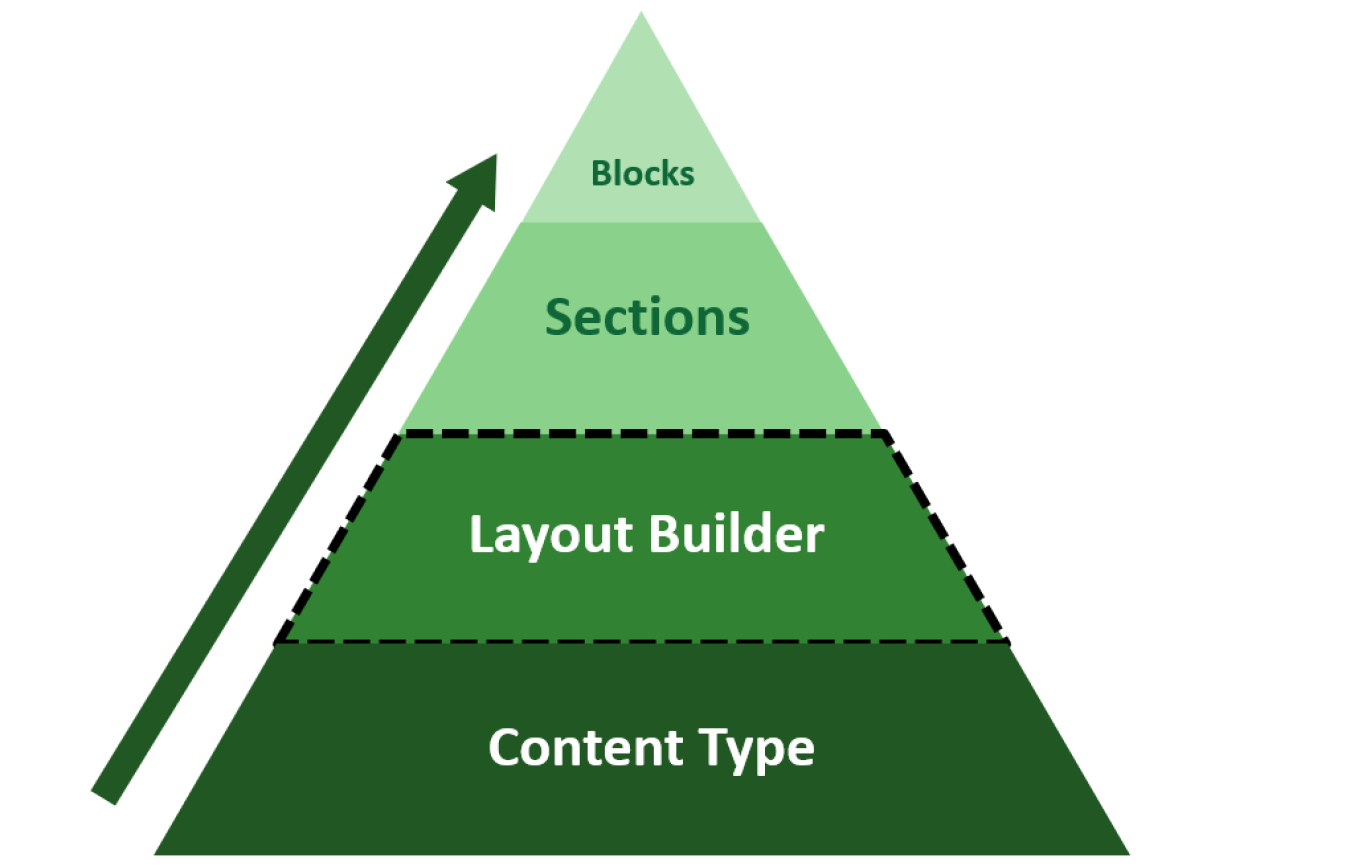
Designing Content in Layout Builder
Example Blocks
-
See examples of how Media Blocks may be used to add images to pages in Layout Builder
-
See how Media Blocks may be used to add Videos to a page in Layout Builder
-
View all the different format and layout options available for the Featured Item Paragraph Block.
-
View all the Vertical styles of the Listing Paragraph Block
-
View all the Horizontal styles of the Listing Paragraph Block
-
This article displays examples of the various types of Paragraph Reference Blocks in the CMS.







