This article provides information on the ways in which you can edit existing content in the CMS.
December 1, 2021Update Content using Layout Builder to achieve your desired look and feel or to keep information up to date.
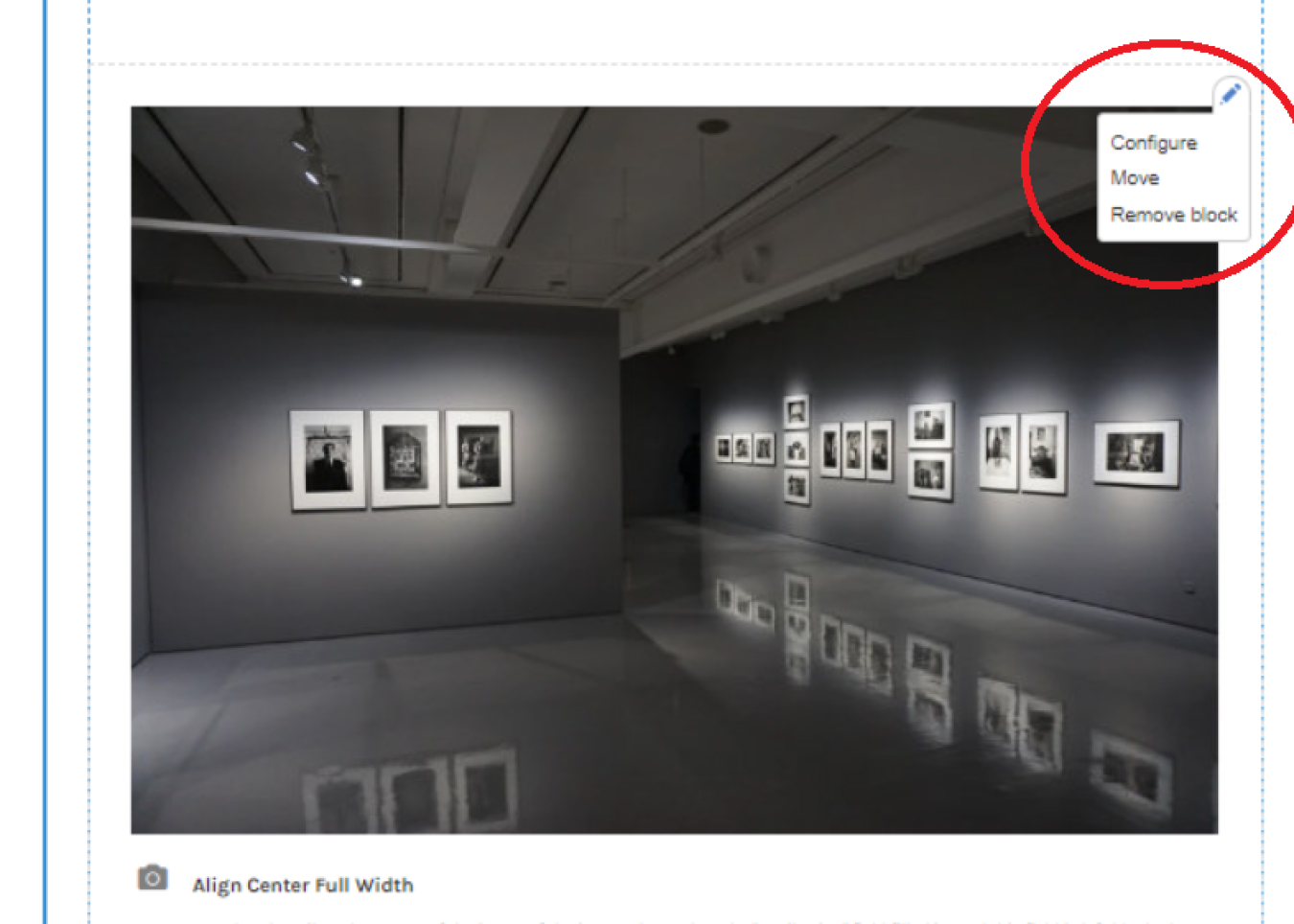
Edit Existing Content
- Navigate to the node you would like to edit
- Click on the tab labeled 'Layout' at the top of the page view
- Hover over the top right corner for the block or section you would like to configure to reveal the grey pencil icon
- Click the grey pencil icon to open the pop-out menu
- Select 'Configure'
- When the modal opens, make the desired edits
- Select 'Update' in the bottom left corner of the modal when you are done making your changes

