A background image to download for computer or cell phone screen, focusing on small modular reactors.
September 15, 2021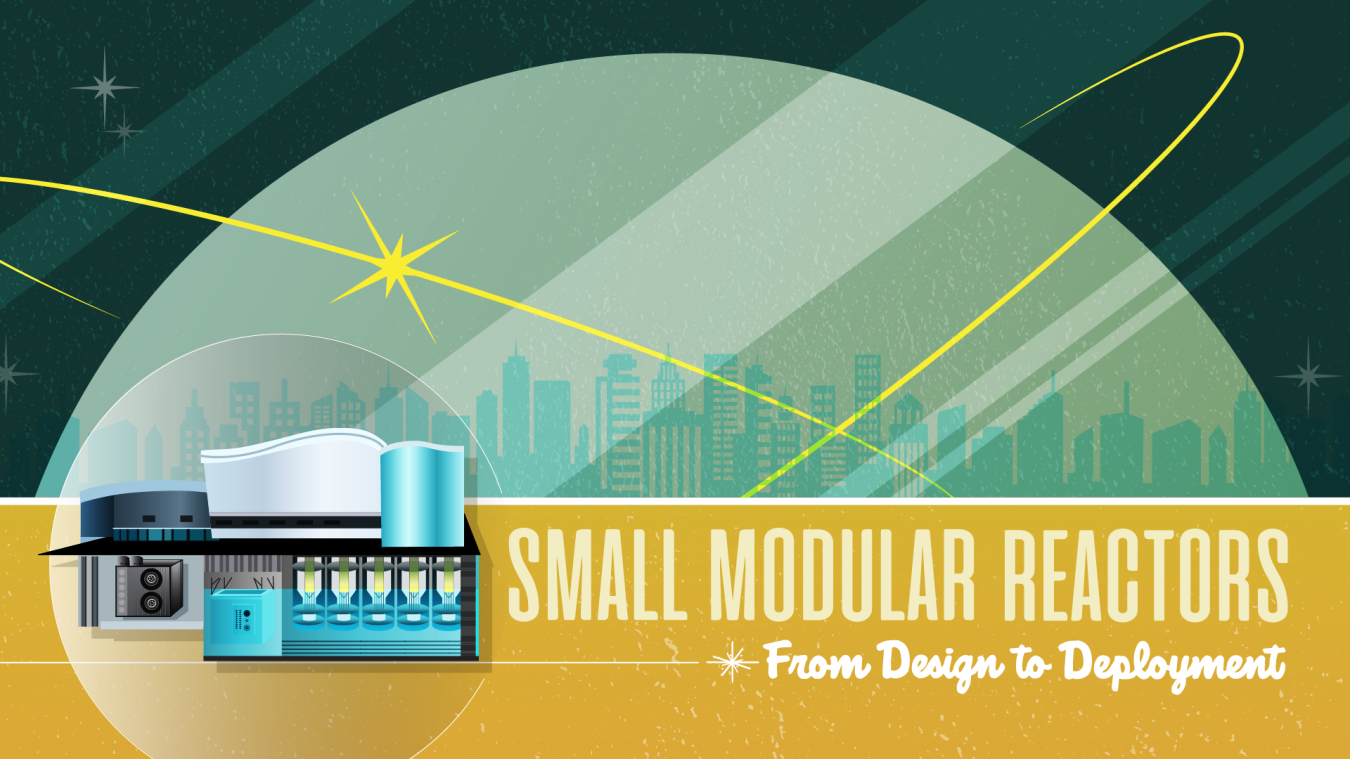
Follow these instructions to download and save the background(s) to a cellphone or desktop.
Desktop Background Image Instructions
Step 1: Download one or all four of the desktop backgrounds.
Step 2: Save the backgrounds to the picture folder in File Explorer or another folder of choice.
Step 3: Open the folder and right click on the background of choice and choose Set as desktop background.
Cellphone Wallpaper Instructions
For iPhones:
Step 1: Follow the URL link and save one or all four background images to your photos.
Step 2: Open the background you would like to set as your wallpaper in the photos app.
Setp3: Click on the share button in the bottom left of the photo.
Step 4: Scroll and select Use as Wallpaper. This will allow you to move and scale the image.
Step 5: Click Set to make the image your wallpaper.
For Androids:
Step 1: Follow the URL link and save one or all four background images to your photos.
Step 2: Press and hold the home screen.
Step 3: Select wallpapers and choose Gallery to use a saved photo.
Step 4: Save the photo and click Set Wallpaper or the Apply button.

